Sep 30, 2008
PhotoFiltre Studio 9.2.1 + Plug-ins Addons Tools , Tutorials
PhotoFiltre Studio 9.2.1 
Wonderful Photo Editting Program With All Its Plug-ins Add-Ons , Tools And Tutorials
All You Will Need Will find Here
With Its Easy Use And Various :
Filters
Selections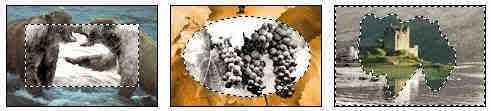
Brushes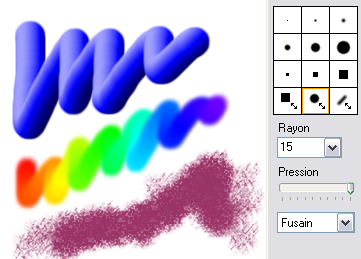
Tools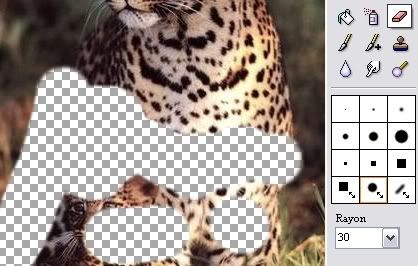

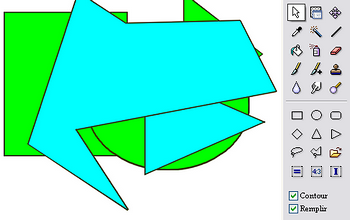
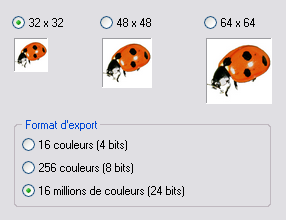
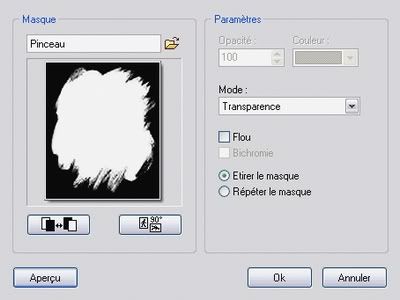
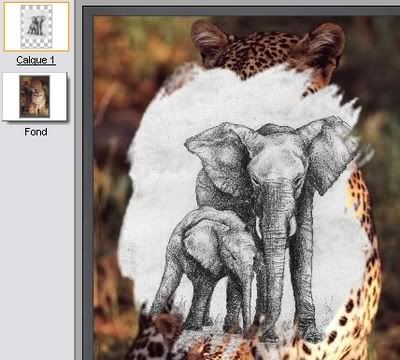
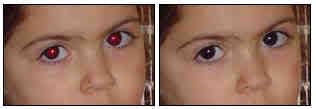
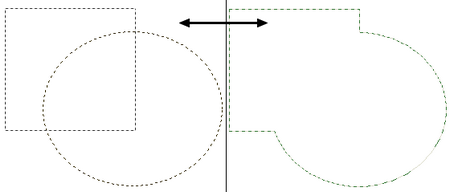
Font Viewer
With This App You Can Manage Your Fonts That Can e Used with PhotoFiltre Or
Other App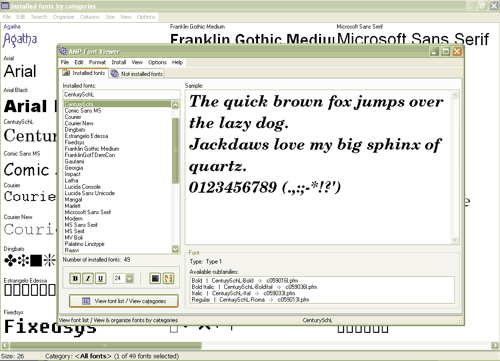

Note That For Windows Vista Users Have to Run FontViewer As Administrator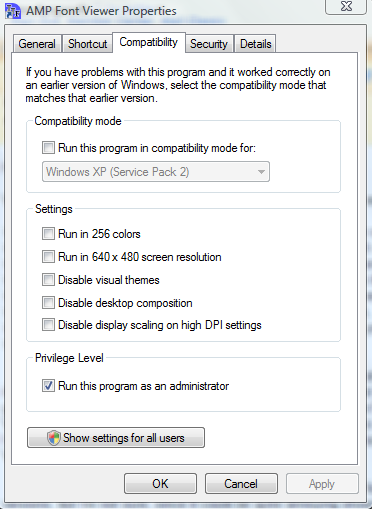
Plug-ins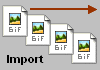
Animated GIF import
Import an animated GIF file by placing each frame in a new document.
Arithmetic
Arithmetic functions between one or more images and/or colors.
Association
Associate image formats with PhotoFiltre
BumpMap
Effect of engraving per lighting
Contact sheet
Create a contact sheet from a bunch of images.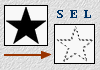
Contour
Transform a contour to a selection.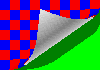
Curl
Image curling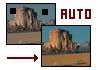
Dead pixels
Remove dead pixels on an image.
Deformation
Collection of deforming effects.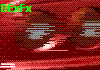
DExFx
3 effects - Triangular wind, Sand wind, Drunk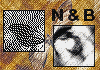
Diffusion B&W
Allows you to apply various methods of diffusion in black and white.
Engraving
Several Engraving effects.
Fisheye correction
Correct deformation due to fisheye lens.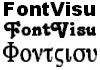
FontVisu
Allows to visualize the fonts and their character set.
Gradient
Draw gradient with several forms, colors, styles and angles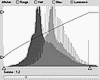
Histogram editor
Show the histogram and modify the input / output levels.
HTML split
Export an image as a sliced image with a html file.
Import / Export JPEG 2000
Import and export images with the JPEG 2000 format (*.jp2 et *.jpc).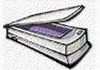
Import Twain
Allows to import an image from the scanner by using the old PhotoFiltre Twain driver
Jcd_Cadres
This plugin makes it possible to recover the exif's data of a picture, and to make a simple frame (edging, Gaussian blur or pattern) around this picture. The various parameters are recordable in order to facilitate the later framings of news photos.
Lens
Many optical lens effects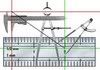
Measurements
To make measurements on an image
Mirror effect
Allows you to create a horizontal or vertical mirror effect by duplicating the image and applying symmetry.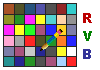
Pallette editor
Allows you to show and edit palette for the current image.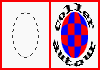
Paste Into
Paste a resized picture into a selection with optional wrap to the selection.
There is a option to paste an image arround the selection for example to make circular texts.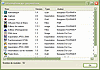
Plug-ins information
Show information about installed plug-ins (name, type, author, ...)
Rasterize
Simple raster efect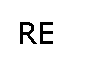
Red Eyes correction
Corrects red eyes
Filter allows to correct for red eyes in an easy way.
Left click with the pipet on a red-eye. The plugin will change the red to a rather dark color. If it changed to much, use the Less button ( or right click) to lessen the area, probably more than one ietration is needed. If there isn't changed enough, use the more button or to a second left click on the parts that are still red.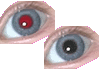
Red eyes removal
Automatically corrects the red eyes effect done by a flash light.
The correction uses a realistic effect.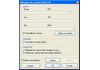
RGB Layers mixer
Used for mix or separate each RGB layer.
Can be also used to converte un grayscale.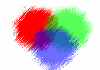
RGB Fantasy
To create psychedelic effects or adjustments.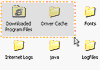
Screen Capture
Allows advanced screencaptures.
Serveral capture modes are supported (screen, window, selection, ...).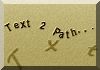
Text 2 Path
Renders text along the outline of a choosen path (selection)
White Balance
This plug-in allows to correct the white balance of a photo, with some manual assistance. To use click a few times with the colorpicker on what should be white (or grey) pixels. The plugin shall calculate a correction to make those pixels color-neutral.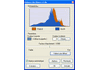
White balance adjustment
Adjust a wrong white balance value in a picture.
It is possible to let the plugin select the color to adjust or you can select it yourself.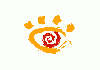
XnView import
Import all format supported by XnView GflSDK.
Tutorials
How to Make a Great sign!
How To Change Eye Color
How to blend on
How to Add A Background
How to make your photos shaped
How to Change eye/hair color
How to make a background
How to add a dream affect to a picture
Tutorial on how to make a bg
You Will Be able To Have A Professional Pictures Easier And Faster Than Other Apps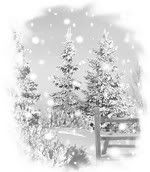

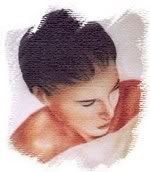
Download Links
PhotoFiltre 9.2.1 Setup
http://rapidshare.com/files/148551999/PhotoFiltre_Studio_9.2.1.rar
Plug-ins , Add-ons, Tools, FontViewer
http://rapidshare.com/files/149007646/Plugins_Add-Ons_and_FontViewer.7z
or
http://rapidshare.com/files/148670117/Plugins_and_Add-ons___FontViewer.part1.rar
http://rapidshare.com/files/148697754/Plugins_and_Add-ons___FontViewer.part2.rar
PhotoFiltre Tutorials
http://rapidshare.com/files/148905267/Tutorials.part1.rar
http://rapidshare.com/files/148919428/Tutorials.part2.rar
http://rapidshare.com/files/148964636/Tutorials.part3.rar
http://rapidshare.com/files/148977097/Tutorials.part4.rar
http://rapidshare.com/files/148989579/Tutorials.part5.rar
Setups Tutorials
http://rapidshare.com/files/149243294/Setup_Tutorial.rar
Now How To Setup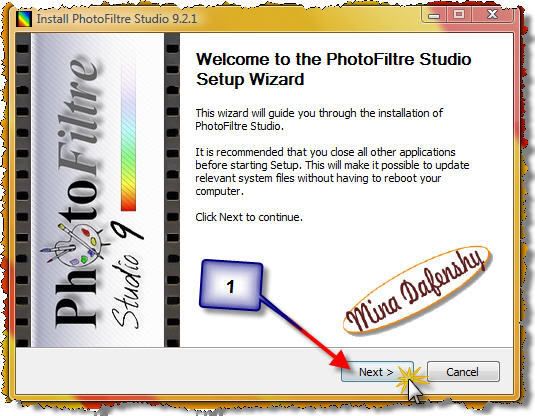
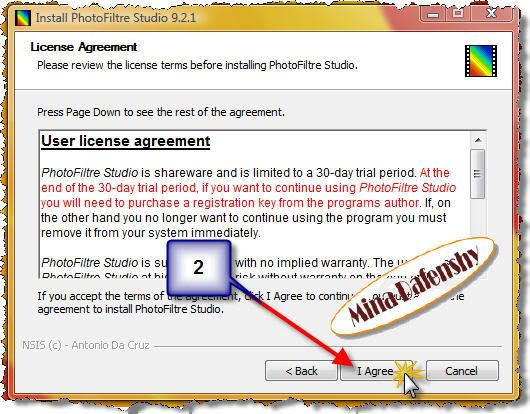
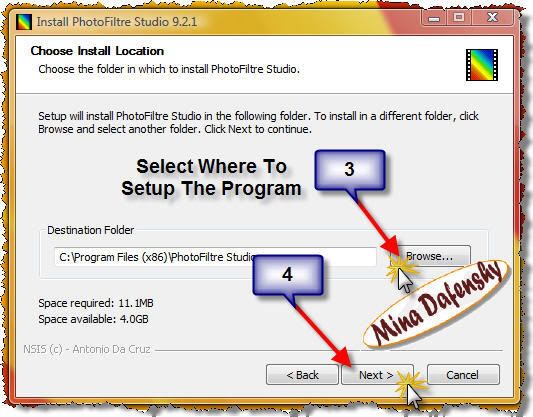
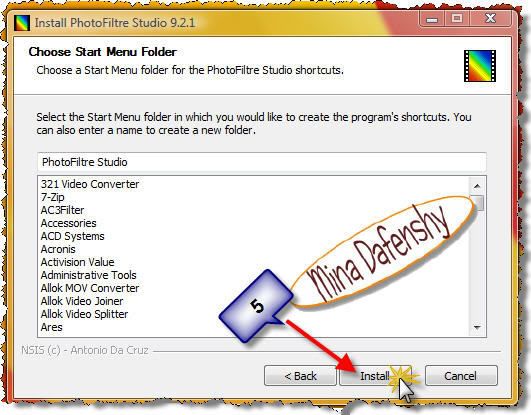
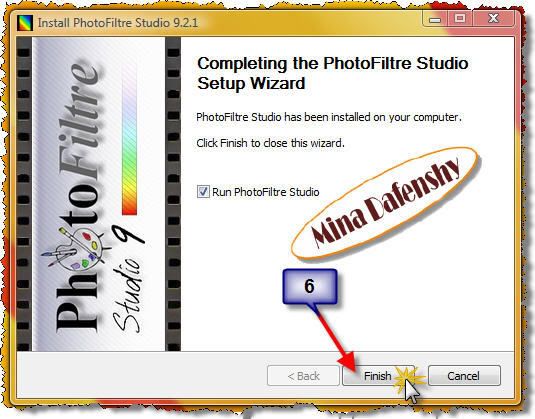

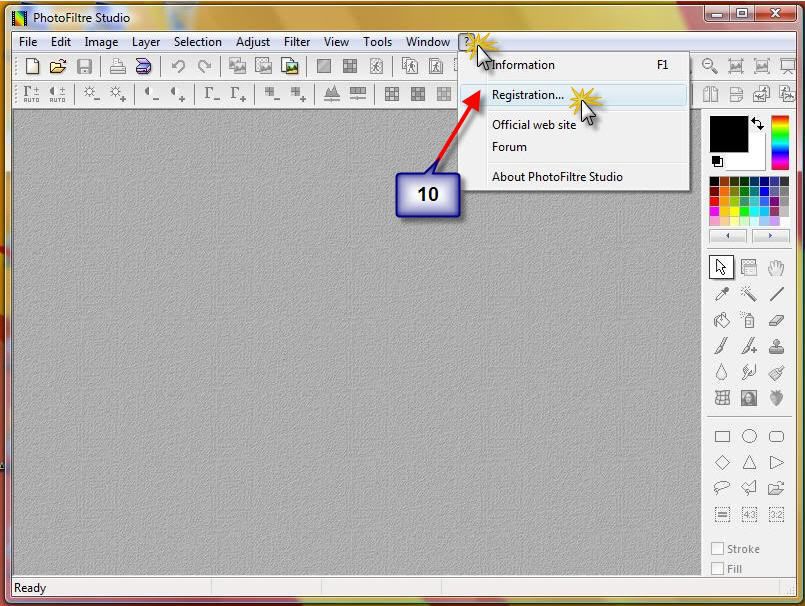
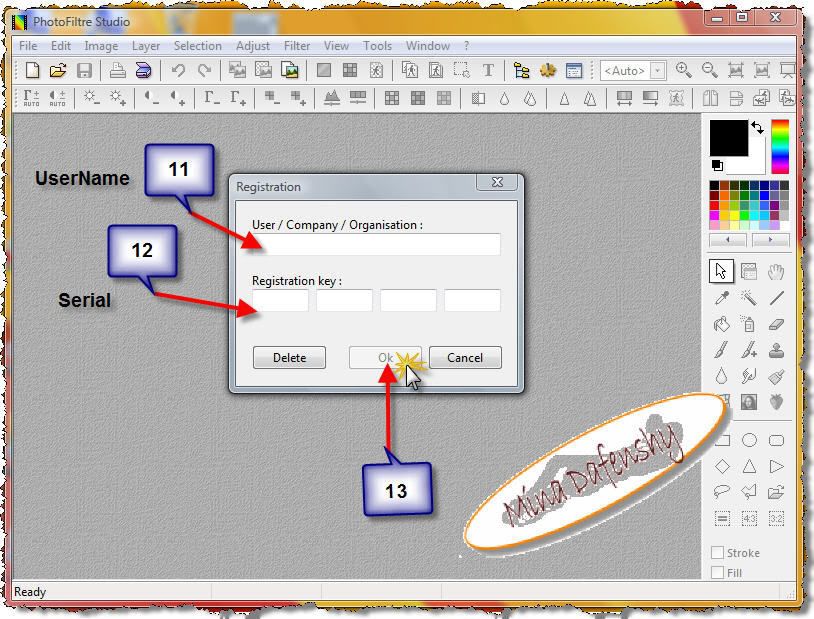
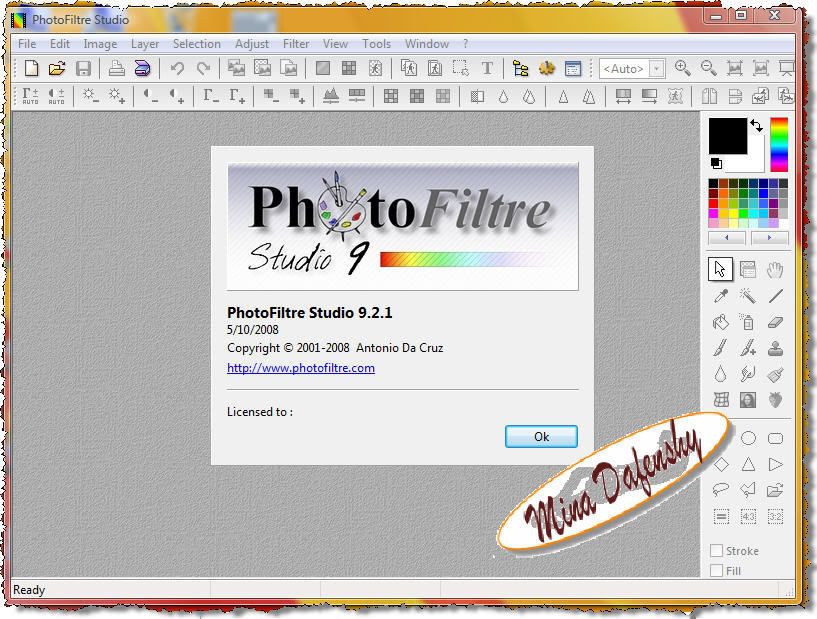
How To Setup Plug-ins Add-ons And Tools 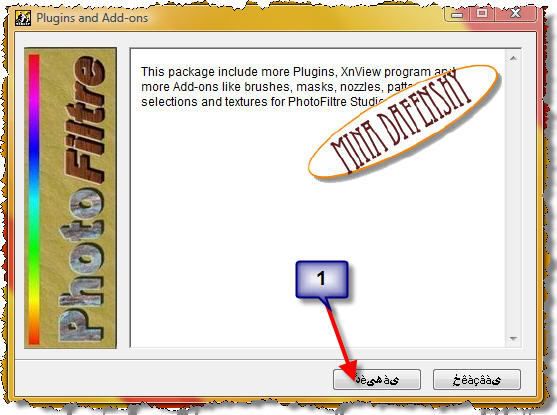
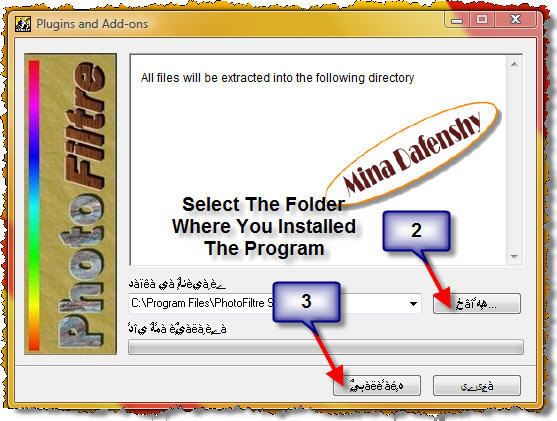
LOT OF HARD WORK IS USED HERE.......
0 comments:
Post a Comment